Introduction
Today, with increasing advances in science in various fields, the exploitation of modern and advanced technologies has become an essential requirement in all applications, including branches of industry. The use of intelligent systems in the industry has many benefits, including the following:
- Increase efficiency and productivity
- Product quality upgrades
- Precise and continuous control of the production process
- Record information and reports
- Remote control and monitoring
- Control the efficiency and productivity of machines and personnel
- Avoid potential risks and injuries
- Earn Standards Needed
- Producing similar products with the least changes

Control, monitoring and recording systems for Pardazesh TamKar Eng Co.
Pardazesh TamKar Eng Co. has been working with a strong engineering staff in the fields of electronics, computers, mechanics and industries to manufacture and design industrial automation systems. The above products have the capability to accurately control the process, monitor all required information as well as record information. The production line of this company, with the possession of all necessary tools and machines as well as skilled and experienced personnel, manufactures and manufactures manufactured products. In the production process, all necessary tests are performed with the appropriate test instruments and instruments. All products of this company include a one-year warranty and ten years of after-sales service. The products provided are the main criterion for quality, and consulting, training and after-sales services are based on customer needs in the company’s activities. The systems designed by this company have many abilities, which are detailed in the following:

View the instantaneous status of each of the sensors, outputs and alarms
In addition to displaying the instantaneous sensor status (temperature, pressure, humidity, etc.), outputs and alarms on their own, if connected to the computer, all information input and output sensors, along with tables of settings and other side information, are fully graphically (Environmentally or remotely) for the user. There are also side-features for the convenience of working with devices in the software. Such as naming for each device sensor and a general title for the entire device. (These names are stored on their devices and displayed on any computer and are independent of the computer).

Possibility to control outputs, alarms, relevant settings and calibration
Possibilities for adjusting outputs, alarms, calibration, as well as changing the output status and setting the clock on the device. These parameters can be executed either directly by the device or through software completely graphically by the computer. In addition, due to the need to determine the level of access, this software has two levels of access: the system administrator with all accesses and a simple user with the possibility of viewing information only.

Record information and submit them
Data logging: records the information on the input sensors, the status of the outputs and the status of the alarms associated with each sensor, along with its time and date (according to the device’s exact time) with the specified sampling intervals (at least 10 seconds and up to 12 hours) in memory The system has a capacity of 9000 sampling per sensor. (All sampling steps are performed on the device itself and the machine is independent of the computer.
Receive information: The data collected by each sensor, output, and alarms are individually or collectively based on different needs, such as the last 12 hours – one past day, etc., or based on the percentage of memory available.

Viewing Information: After transferring information to a computer, it is possible to view information about each of the sensors, outputs and alarms in time or simultaneously. The color of each chart is interchangeable to allow better display. You can also zoom in, zoom in, and move on charts.
Data storage and retrieval: Information captured for offline viewing can be saved and retrieved, as well as the ability to print from the chart or save information obtained in EXCEL format from other software features.
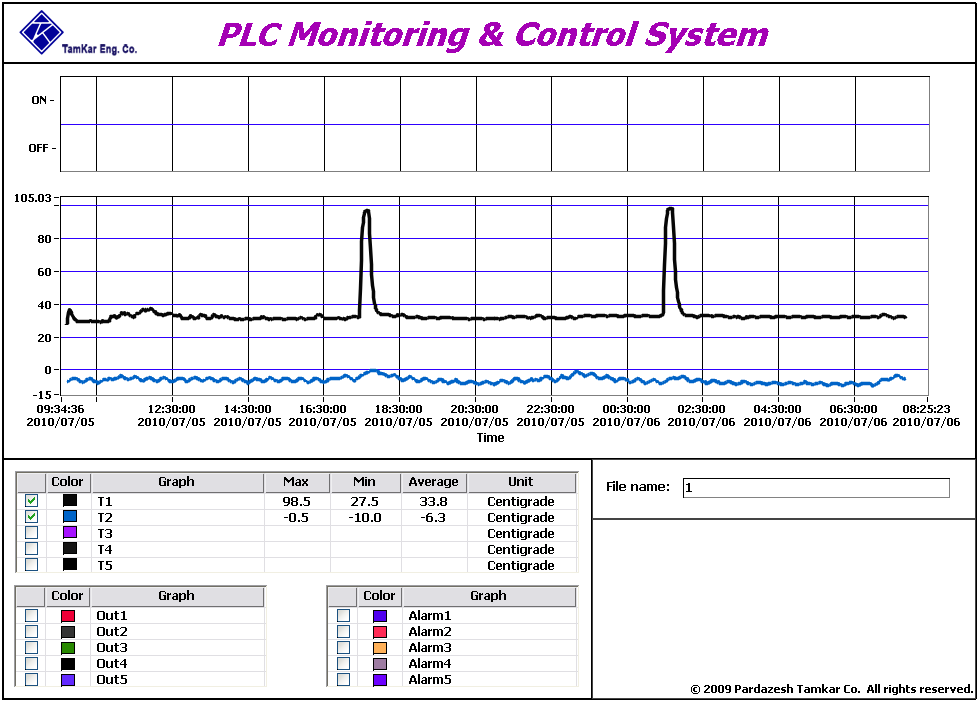

Remote monitoring
By connecting the modem to the device and connecting the telephone line, it can be connected remotely and has access to all the features of the device in direct connection mode. In addition to having a phone book for the convenience of the user, a password is considered to prevent unauthorized users from entering and connecting to each device.

